Audio settings for USB Headsets
This collection is empty
Recently viewed

What is a Noise Canceling Microphone?
A Noise Canceling Microphone has two or more microphones picking up sound from different directions. The primary microphone faces your mouth, while secondary microphones pick up background noise in all directions. The headset targets your voice and electronically reduces the background noise.
ENC v ANC (Noise Canceling)
ENC is a passive noise-cancellation technology that uses microphones to detect external sounds and creates an opposite sound wave to cancel them out. This technology is typically used to reduce background noise during phone calls or when listening to music in noisy environments.
ANC, on the other hand, is an active noise-cancellation technology that uses advanced algorithms and microphones to actively cancel out external sounds. ANC technology produces its own sound waves that are equal in amplitude but opposite in phase to the external sounds, thereby canceling them out or in simple terms ANC uses microphones on the earbuds to pick up external noise and then generates a sound wave that is the exact opposite of the incoming sound, effectively canceling it out. This technology is highly effective in reducing low-frequency noise, such as airplane engine noise or the sound of a nearby air conditioner.
In summary, ENC is used to improve the clarity of phone calls and voice recordings by reducing background noise, while ANC is used to improve the audio quality of music and other audio content by canceling out external noise.
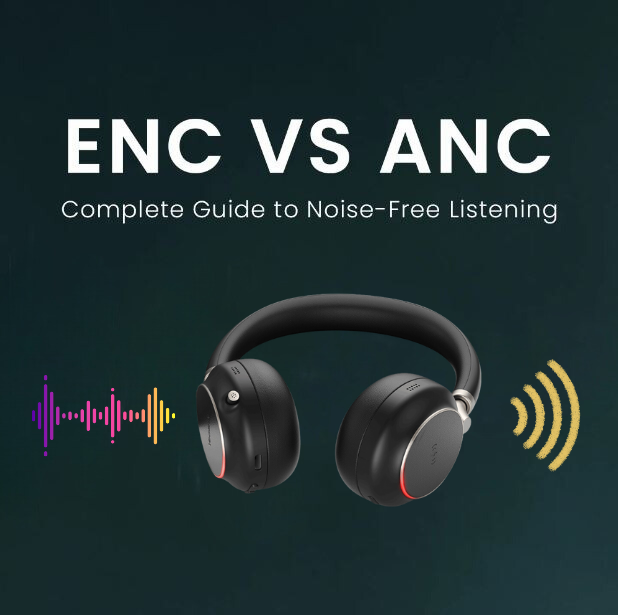

Single or Double Ear?
Let’s keep things simple for you. People work in different types of environments. Some work from home, private office, or open office environment. The choice between a single ear and dual ear headset depends on your workplace. For instance, if you work from home in a peaceful and quiet environment, it would be okay if you use a single ear headset. But, if your dog barks a lot and your child is awake crying outside your home office room, you will need a double ear headset. In the latter case, using a mono headset won’t disconnect you from the background noise while you are on an important business call.
Now let’s understand this with another example. You work in an open office arrangement where colleagues sit next to each other. In this type of environment, the noise level in the work environment is high. The loud noise can distract you from an important call with a customer. In this case, you need a dual ear headset so you can easily hear your customer and concentrate on the call.
What is your Suitable Wearing Style?
Headsets generally have 3 Common Wearing Styles:
On-Ear Headsets (Suitable for Home, the Office and Call center) - On-ear headsets are usually more compact than over-ear designs. They have smaller ear cups that rest on the ears and also slightly less bass.
Over-Ear Headsets (Suitable for Very Noisy Environments) - Over-ear headsets typically have thick headbands and large ear cups that fully encompass the ears.
In-Ear Headsets (Suitable for Working on the Go) - In-ear headsets are ultra-portable with small earbud tips, which are inserted into the ear canal.


Need Help Finding a Suitable Headset?
Take our Simple Headset Quiz and Get Instant Results
Start